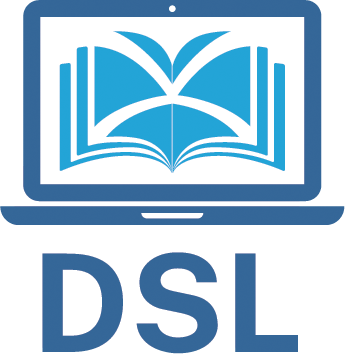Advanced Search
Help
Advanced search
Advanced search lets you search beyond the dictionaries' headwords. Here you can search the full text of all entries (the default option), their illustrative quotations only, or the full text excluding the quotations.
Wildcard characters
You can use wildcard characters to help you find what you’re looking for when you’re not sure about the spelling.
Use ? to stand in for exactly one unknown character.
Use * to stand in for any number of unknown characters.
Wildcards cannot be used:
- to stand in for whole words; only for one or more characters within a word.
- in phrases; only for one or more characters within a single word.
Boolean search
Use ‘AND’, ‘OR’ or ‘NOT’ (Boolean operators), to make your search more specific. These must be entered in UPPER CASE to work.
AND: Finds examples where both terms appear.
OR: Finds examples where either term appears.
NOT: Finds examples where the first term appears without the other.
You can use more than one Boolean operator in the same search. You can also choose between searching the entire dictionary, only the quotations, or the entire dictionary minus the quotations.
Filter by date of quotation
If you limit your search to ‘Quotations only’ you can additionally specify a date range to see how a word is used in that particular period. To search for quotations from a single year, just enter the same year in the ‘From’ and ‘To’ boxes. Check out our explanatory video for detailed instructions.
Source dictionary
If you’re interested only in evidence from 1700 onwards, choose SND. For pre-1700 evidence only, choose DOST.
Advanced search, in addition to searching the dictionary entries, lets you search the bibliographies for the texts from which the illustrative quotations in the dictionary entries are taken.
You can also limit your search to either of the source dictionaries if you want to restrict the results to words in use before or after the year 1700.
The bibliography search matches authors and titles that include a word beginning with your search term. For example, a search for 'train' will find 'Trainspotting' and 'The Society of Trained Bands of Edinburgh' but won't find 'Mountain Strains'.