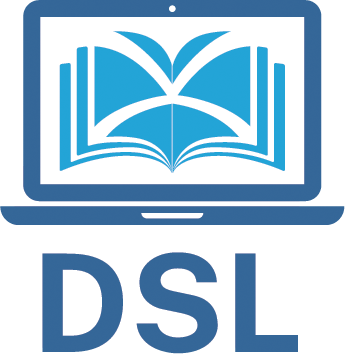Search help
Quick Search
Using the Quick search box is the quickest and easiest way to look up a Scots word. Simply key your word into the ‘Quick Search’ box and hit GO.
Don’t worry if you’re not sure how to spell it – lots of Scots words have multiple spellings, and DSL lists many variants.
more
Using the Quick search box is the quickest and easiest way to look up a Scots word.
- Simply enter a word into the ‘Quick Search’ box and hit GO. You can choose to limit your search to words in use before or after 1700.
- Don’t worry if you’re not sure how to spell it – lots of Scots words have multiple spellings, and DSL lists many variants.
- Autocomplete – leaving a slight pause while typing in your search term will trigger the autocomplete facility. A drop-down list will appear, showing all the words listed in the dictionary starting with the letters you have entered. This saves time by allowing you to enter only the first few letters of a word that may have several variant spellings, and may also alert you to possible matches that you may have been unaware of.
The autocomplete results are capped at 200 – although obviously, as more characters are entered in the search box, the number of results is reduced. - The results of your search will be displayed on a separate page, divided into those from the Scottish National Dictionary (SND, covering the language from 1700 to the 21st century) and those from A Dictionary of the Older Scottish Tongue (DOST, covering the period up to 1700).
- Click on the any result in the list to see the full entry.
- See Structure of entries for a detailed breakdown of the content of the entries.
- If you don’t find what you’re looking for using Quick search, you may want to try an Advanced search.
Advanced Search
Advanced search allows you to broaden or refine your search.
The default search is of the dictionary entries, and there is also a ‘bibliography’ tab for searching the works listed in the dictionaries’ bibliographies. more
Advanced search allows you to broaden or refine your search.
The default search is of the dictionary entries, and there is also a ‘bibliography’ tab for searching the works listed in the dictionaries’ bibliographies.
Entries
- First, enter the word or phrase that you want to search for (the search term) in the ‘Search for’ box.
- The default search scope is the full text of the entries. This will find the search term anywhere it appears in the dictionary entry.
- There are also options to search ‘quotations only’ or ‘headwords only’.
- If you select ‘Headwords only’ you will be given a choice of three ‘headword match types’.
- You can then choose whether you want to find headwords that
- match the the search term exactly
- include the search term as part of a compound – as identified by the search term being separated from the rest of the headword by a space or a hyphen
- contain the search term anywhere, whether as part of a compound or not.
- Finally, you can restrict your search to one of the source dictionaries – either the Scottish National Dictionary (SND) for words in use from 1700 onwards, or A Dictionary of the Older Scottish Tongue (DOST) for words in use up to 1700.
- Your results will be displayed on a separate page, divided into those from the Scottish National Dictionary and those from A Dictionary of the Older Scottish Tongue.
- For a search of headwords, the results page will be similar to the results of a quick search.
- For a search of quotations or of the full text of the entry, the results list will show a snippet of the entry for each instance of the search term, with the search term itself highlighted.
- Click on the any result in the list to see the full entry.
Bibliography
If you click on the ‘bibliography’ tab on the Advanced search page, you will be able to search either or both of the source dictionaries’ bibliographies, which list the texts from which the illustrative quotations in the dictionary entries are taken.
- First, enter the word or phrase (usually an author’s name or the title of a work) that you want to search for (the search term) in the ‘Search for’ box.
- The default search scope is ‘Authors and titles’. This will find the search term anywhere it appears in an author’s name or work title.
- There are also options to search ‘authors only’, ‘titles only’, or ‘full text of bibliography’.
- If you select ‘full text of bibliography’, the search will encompass not just the authors and titles but any other text contained in the bibliography listing.
- Finally, you can restrict your search to the bibliography of one of the source dictionaries – either the Scottish National Dictionary (SND) for the period from 1700 onwards, or A Dictionary of the Older Scottish Tongue (DOST) for the period up to 1700.
- Your results will be displayed on a separate page, and will list all the bibliography items produced by your search. Your search term will be highlighted within the bibliography items.